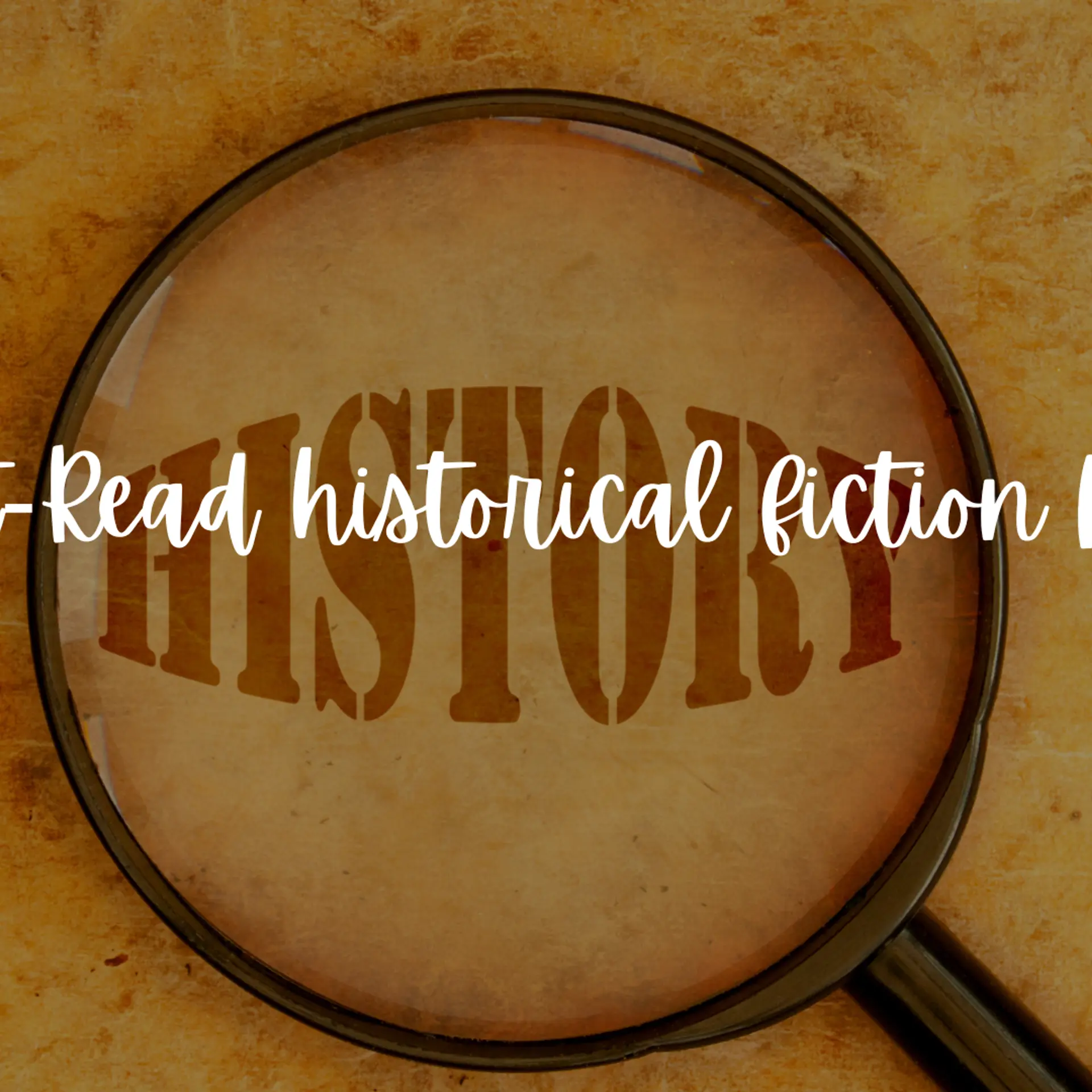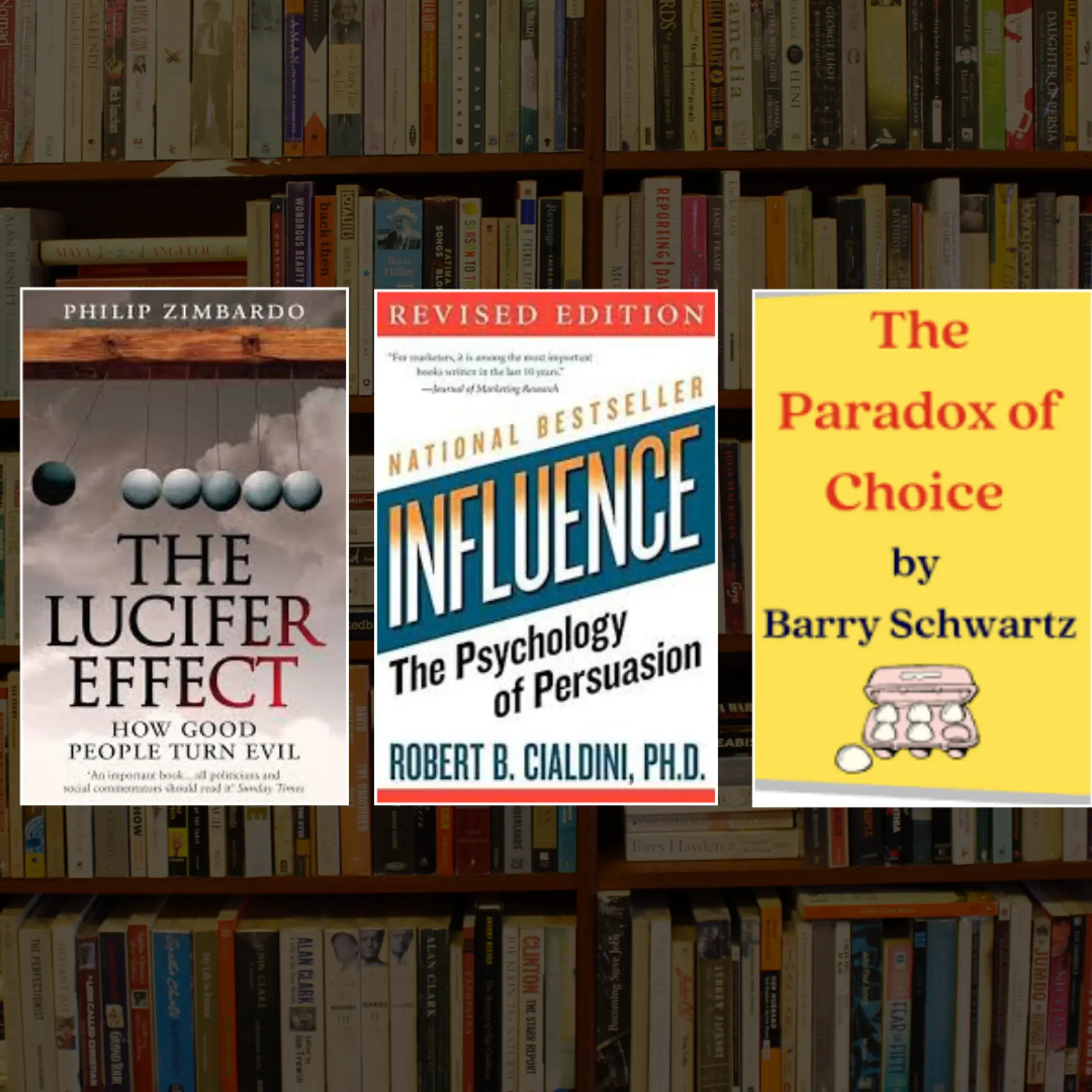Slackductive - Be a Slack Power User
Being productive need not necessarily be serious!
Slack! - a super app/service with amazing utility and purpose. Manage your team, share files, have a text/voice/video chat and more, all from within the app.
As a company, it has grown from 80 to 385 employees in 14 months . It was valued at $3.8B and raised $200M recently. It has around 3 million daily active users, 930,000 pad slack accounts (with 98% retention rate) and an estimated annual recurring revenue of $64 M. There are 280 official apps for Slack , 4000 apps are developed for Slack and around 9,00,000 integrations till date.
77 out of Fortune 100 use Slack
But then, using this shouldn't be just for serious tasks, right?
So let see few fun and useful integrations that help you get the best out of Slack
Bndr: Called as Bender — This One! an amazing integration, that they call it Slack’s best friend.
Bndr is an integration that provides useful and random commands and also the ability to create your commands. Some commands are like for eg.,
“/. google Search term” finds you the best website for the given search term. Easy googling right!
“/. inspire” gives you a random inspirational quote.Be inspired :-)
“/. meme text” gives you a meme with the requested text. Have fun trolling.
Bndr’s slash command as you can see above is a forward slash and a dot followed by the <command name> but I guess you can define anything instead of just that dot.
Say, your Co. and your client’s Co. is using Slack and you want to share some data with a particular team of your client’s Co., here is the solution — “Collaborate Seamlessly with other Teams and Companies” with Slackline.
Clubble.io: It creates a bridge between team messaging and email.
Well, there are many in the world who either do not like to accept change or take some time to accept change — let us respect that!
Say your Client Co. does not want to use Slack for whatsoever reasons and they are just comfortable using email — how about adding them to your team’s Slack channels. The result is, your client can be part of the discussion without the need for them to join Slack.
The process to add them up: visit Clubble.io, click on “Add to Slack”, choose the intended channel and invite the users with their respective email IDs and that’s it, pretty simple isn’t it.
Relcy: A click away from action links.
Relcy’s slack plugin helps you find a coffee shop, a particular cuisine nearby, a song, about a movie and more all from within Slack. Makes the process of finding simple by giving you results as action links so you are just a click away.
Subcurrent: Instant polls, on Slack.
Opinions and decisions matter! and the process of knowing the same, should be the easiest.Here with Subcurrent, polling is as simple as this command “/poll Question” followed by some options.
If you want to know who all in your team are willing to join you for the New Year party or next office trip - just shoot a poll! and get to know what your team members have to say.
Certain features are free forever for unlimited users. However, there are premium plans that may help for better employee/team engagement because at the end of the day qualitative data also matter.
Notify: Get notifications within slack.
Keeping track, 24/7 on what your competitor posted on the social media about his next product, not just that but also keeping track of events, topics you are interested in and more — is not worth spending time leaving all the productive work that can be done during that time. Here is something that can assist you, Notify makes the process as simple as creating notifications, selecting the sources and getting notified when there is a mention about your startup, competitors, topics or events on the web.
Uber on Slack: Book Uber from Slack.
Scheduling a Uber should be as simple as a message, well, it is so now!. Just start with the slash command “/uber help” to get you started once you configure Uber on Slack by adding to Slack.
Convergely: More productivity on Slack
Convergely helps you to annotate images, assign tasks to team members, schedule messages, set up auto response messages when you are on vacation, create polls — all from within Slack, this 4 in 1 command will surely boost the productivity that you are already achieving from Slack.
Birdly: Expense Reports, Birdly does it.
Tracking your expenses or reminding you about last minute expenses at the end of the month — What ever it is, Birdly’s way of doing it is, just like any other conversation. You have to just send an image of the receipt/pdf copy as DM, the bot will analyze the data, get your expense reports as Google Spreadsheets.Who else can make expense tracking simpler than this? because all this is done from within Slack.
Nurtz: Proofreading assistance that looks like a conversation.
Proofreading any given text without leaving Slack, that is human powered, proofread with utmost speed and accuracy- is what you get with Nurtz
Startups have been heavily using Slack since mid of 2014 for communication. However, Slack is more just than a communication app and thus, this post gives you an idea on how you can use it further.
I have been using these integrations and hence sharing via this article.This post is not created by, affiliated with, or supported by Slack or any other companies mentioned here.





![Get more Views on YouTube for FREE [Complete Guide]](https://images.yourstory.com/cs/1/c0899f40-0509-11e9-9820-1f4fb7912c4d/Get_more_Views_on_Youtube_complete_guide1561245757751.jpg?mode=crop&crop=faces&ar=1%3A1&format=auto&w=1920&q=75)