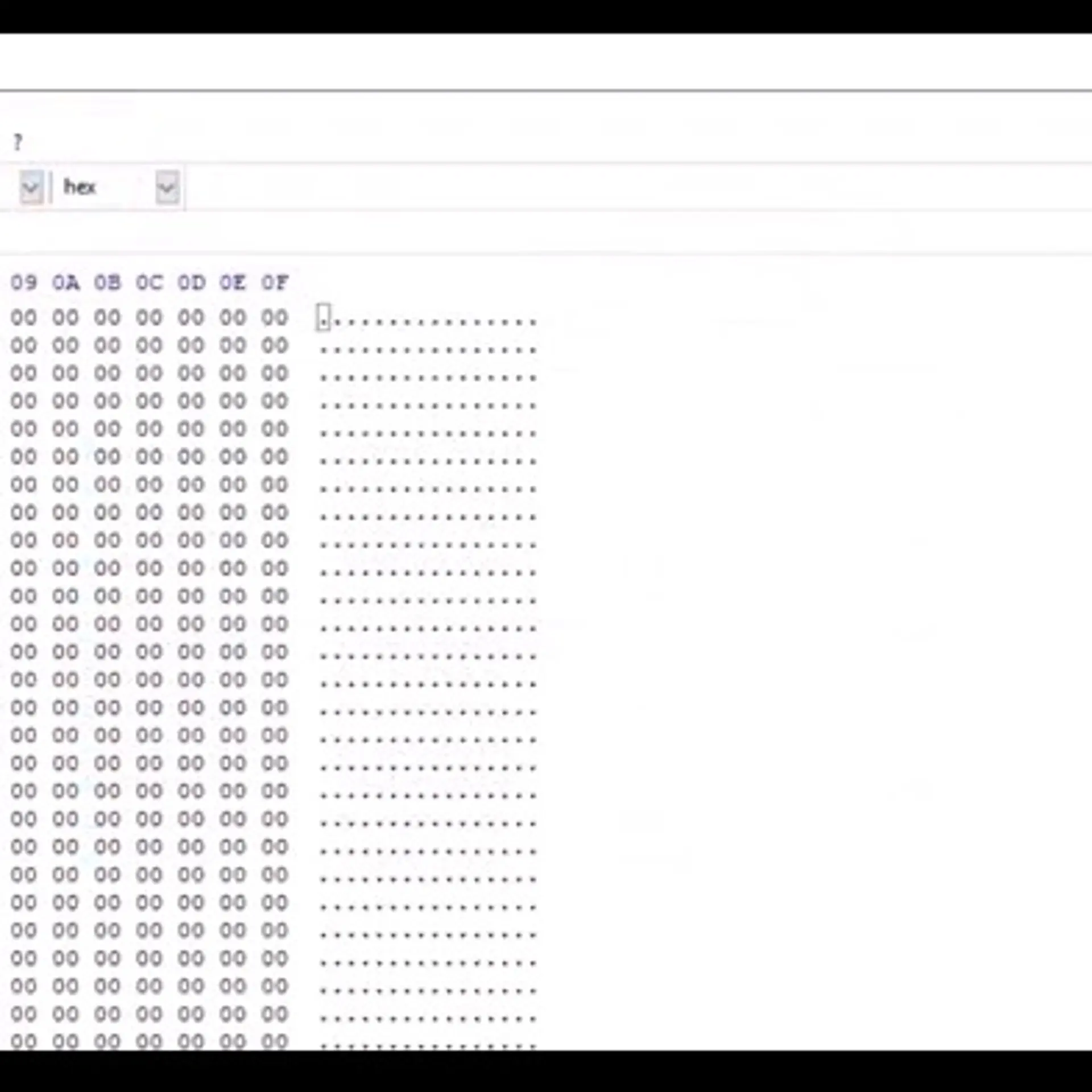10 applications for productivity
The power of your smartphone is limited to the applications you chose to install on it. Choosing the best and most useful applications can be an arduous process, but in this article, the work has already been done.

Source: Techpatio
If you are a businessman/business women or person on the go, here are 10 applications that will make the most of your busy lifestyle.
1. Google Docs - Is probably the easiest and most convenient way to publish a word compatible document on any smartphone or handheld device. This application is more than necessary for the business person on the go. The application allows users to compose documents with all the features of Microsoft Word and then some. All documents published will be saved to a personal account and then shared on all devices. Print documents wirelessly via paired wireless printer or access all documents on another device.
2. Google Calendar - Install Google Calendar on any smart device and enjoy instant access to any events, birthdays, memos, reminders from the Google Calendar account. Users can update events, status, bookings, birthdays, memos, and reminders from their mobile application and access them on any device or computer.
3. Team Viewer - This handy application allows the user to gain access to any computer that is connected to the internet. Install Team Viewer on any computer and control the computer through the smartphone application. This application is perfect for the computer repair or tech expert that needs to fix a computer but doesn't have the time to drive to the physical location. Simply send a request to a friend or customer's computer and gain an instant access session. Use Team Viewer to email and access files, pictures and gain full functionality of a home computer away from home. Gaining access to computers has never been this simple.
4. File Converter – Convert nearly any file whether it be video, audio, text document, eBook, etc. Downloaded a book without checking the file type and now realize it's in the wrong format? Open it in File Converter and change it to a Mobi, epub, pdf, lrf and many others in a second. Received a video from a client or boss and it's not opening correctly? Easily change it to a Mp4, FLV, MKV, WMV or MPEG-2 in an instant. Perfect for the professional person on the go.
5. Evernote - Take notes with the smartest notepad on the market. Save notes to designated notebooks on mobile devices, tablets, and computers. Access all files through a cloud network seamlessly. Make checklists, highlight words, change font style and create editable documents from the palm of your hand. Share notes and notebooks with friends instantly for easy collaboration. Evernote is an essential for any organized person.
6. Babbel – Learn a new language on the go with the Babbel application. Babble lets you choose from 14 different languages and create a personalized learning plan whether you are a beginner, intermediate or advanced in the language of choice. Use your mobile device to play games and interact using “fill in the blank” and “choose the best response” teaching techniques. Perfect for the businessman on the go who needs to impress his foreign clients with an understanding of their native tongue. Prices start at $12.95 for a monthly subscription.
7. Google Drive – Share and backup all document from your smartphone, computer or tablet. Access all documents from the Google drive application. As long as documents are backed up to Google Drive, you can access them anywhere that has an Internet connection.
8. Dropbox – Similar to Google Drive, Dropbox backs up mobile data to a cloud system accessible anywhere that has an Internet connection. When Dropbox is installed on a handheld device, it instantly makes a copy of the picture you take on your device and saves it to an online account. With Dropbox, you can send high-quality pictures and videos to friends, family and collogues instantly and access them whenever you want. Share folders with friends and family around the globe so they can be up to date on your recent adventures. Upload documents and files and share them with colleagues and customers. Perfect for the Graphic designer or businessperson who needs to send large file size pictures and documents to clients and co-workers instantly.
9. CamScanner – Turns your mobile device into a high-quality scanner. Need to send a physical document to a colleague, friend, or family member but don’t have access to a fax machine? Take a picture of it with CamScanner and instantly share it on the go. Need a copy of a section of a book or document for reference? CamScanner allows you to scan to PDF in line so that you can have a digital book on your device. Take the book that you created and send it to a friend or family member instantly. CamScanner is the perfect handheld portable scanner.
10. Juice Defender – The problem with most task killers is that they use so much power trying to regulate power on other applications. When you have a lot of apps on your phone, you know that you need to regulate power to extend battery life and operating power. Juice Defender is a small application that barely uses any processing power to operate. Similar to a task killer, Juice Defender targets applications that consume energy when not in use, the difference is that Juice Defender is a toggle switch that automatically turns off certain functionality when not in use as opposed to always searching for applications and functions to kill while the phone is running. Get more operating time and battery life out of your handheld device with Juice Defender.