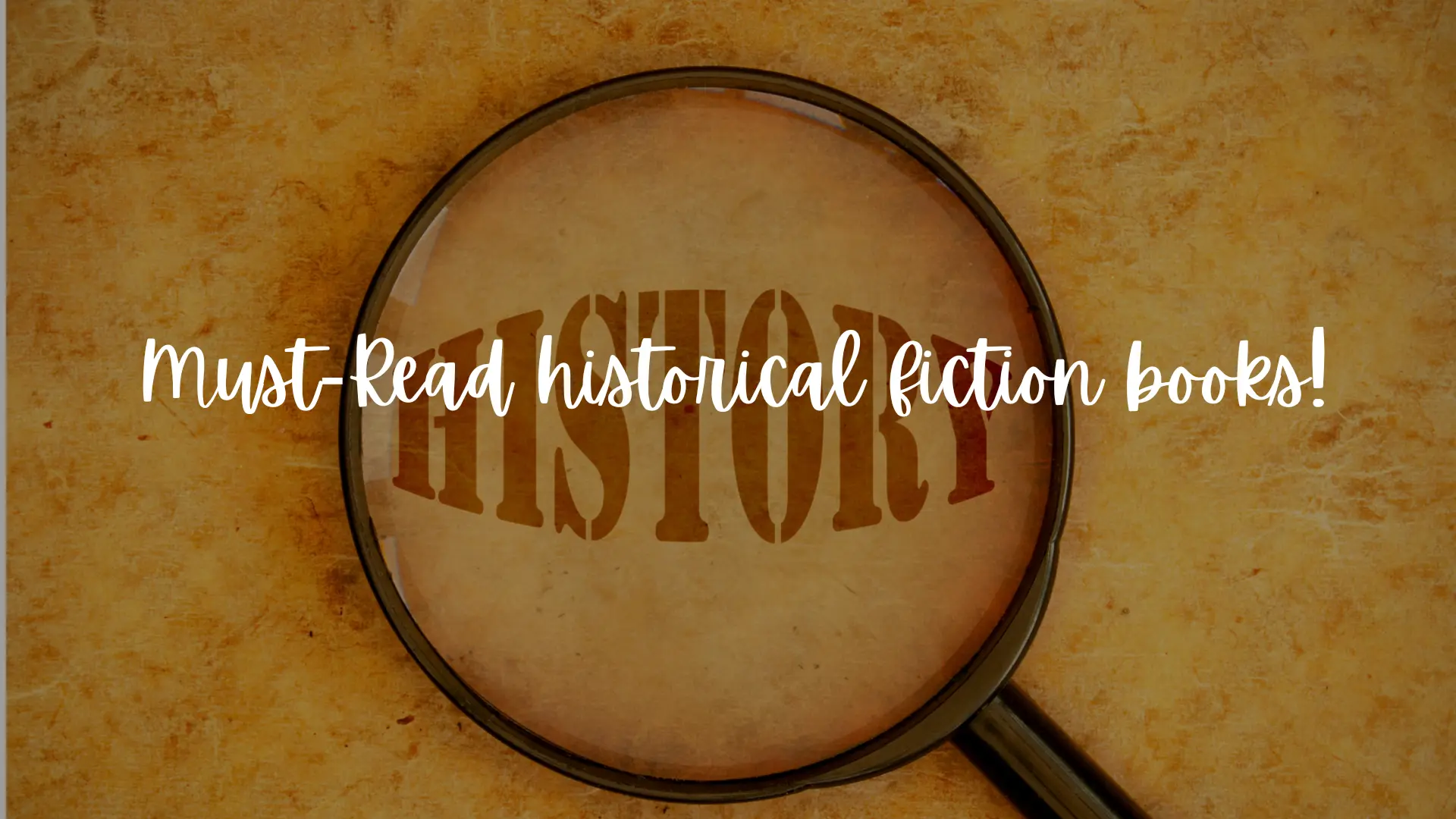5 UX tips to design better mobile apps
A recent Google study shared that an average user has about 36 apps installed on their device and uses just nine of them on a daily basis. Statistically, only four percent of the apps will be used for over a year.
It does present a compelling case to design better mobile apps and use basic user experience design (UX) principles to your advantage. A more usable app is high on user engagement and has reduced chances of app uninstalls. Better UX with increased user retention is one of the prime reasons of app evangelism too. After all, there is a 52-percent chance that your app will be discovered via a friend, family or colleague, outside the app store.

Here are the five UX tips to help you design better mobile apps:
- Usability and user goalsYou’re stranded on a street in a fairly new city and it’s raining heavily. You fire a cab app (on a friend’s recommendation). As a user, what is that one thing you’re hoping to get done as soon as the app opens? Get a cab, I hope. If your users have a possibility of being stuck in such a situation, design your mobile app for such users and their goal. Create a UX flow that allows them to book a cab in minimum time and steps.
- Define clear action buttonAlso known as a CTA (call-to-action), this is the button that makes sure that the user, in the example above, gets a cab. A couple of things to note while defining your action button. One, it must define the action clearly. In the cab app, the action button could be ‘call a cab’ rather than a plain ‘submit’. It will explain the purpose better. Two, an action button should be easily visible and approachable. It is hard to reach the top-left corner of a mobile screen for a right-handed user without stretching or using both the hands. Hold the mobile in your hand and notice the screen area your thumb can reach easily without a stretch. This could be the area to place your action button.
- Design for fat thumbsLook at the following hypothesis: there are two variants of cab a user can call from the app mentioned above. Both are placed as different action buttons, next to each other at the bottom of mobile screen in a shape of a small dot. And the user trying this app has really fat thumb. He presses Variant 2, while he meant to press Variant 1. Only if the action buttons were big enough (not gigantic), this error would have been avoided. Create bigger action buttons and place them at a fair distance to allow easier app navigation.
- Don’t drain the batteryIf the app is heavy on calculations or complex navigations, there is a higher chance of mobile battery drain. The amount and choice of colours may also consume a great amount of battery. Background services such as location detection are high on battery consumption as well. The last thing a user needs in an alien city with heavy rain is their mobile battery running out. Keep the UX simple (colours), short (navigation) and to the task (background services).
- Bandwidth is expensiveAnother deterrent in a mobile user experience is high bandwidth consumption. Limit the information to be downloaded on the go. Background services consume a great amount of bandwidth too. Create reusable graphic assets for different tasks within the app, such as a cab icon to indicate moving cabs through the city, on a map. Ask for user action beyond a section for further download of information, graphic assets, images and videos. Optimise images and video for mobile consumption. Let’s not make hiring a cab more expensive!
Hopefully these tips will help you improve your mobile app UX and increase your user retention. I will be happy to answer your queries in the comments below.
(Disclaimer: The views and opinions expressed in this article are those of the author and do not necessarily reflect the views of YourStory.)